As I started listening to my music this morning, I notice something odd in MediaMonkey. My album art was all kinds of messed up. I am not totally sure how this happened, but my album art was not right. Fortunately, even though I embed the artwork into the ID3v2 tags, I keep a jpeg file in each album’s folder so I always have a copy of the artwork. The good news is that, this file was not messed up in anyway on all the folders I checked. This means I can replace the embedded artwork with the file on my computer. But to do this manually would take hours. Hours that I do not have. The solution? Write a C# program to handle it for me.
Using the UltraID3Lib .Net ID3 Library, I was able to construct a program that handled this task in a nice way. Now, this is not perfect but it did manage to do the job I needed. Code after the jump…
private static void FixAlbumArt(FileInfo MyFile)
{
//Find the jpeg file in the directory of the Mp3 File
//We will embed this image into the ID3v2 tag
FileInfo[] fiAlbumArt = MyFile.Directory.GetFiles("*.jpg");
if (fiAlbumArt.Length < 1)
{
Console.WriteLine("No Album Art Found in {0}", MyFile.Directory.Name);
return;
}
string AlbumArtFile = fiAlbumArt[0].FullName;
//Create Mp3 Object
UltraID3 myMp3 = new UltraID3();
myMp3.Read(MyFile.FullName);
ID3FrameCollection myArtworkCollection =
myMp3.ID3v23Tag.Frames.GetFrames(MultipleInstanceFrameTypes.Picture);
if (myArtworkCollection.Count > 0)
{//Get Rid of the Bad Embedded Artwork
#region Remove All Old Artwork
for (int i = 0; i < myArtworkCollection.Count; i++)
{
ID3PictureFrame ra = (ID3PictureFrame)myArtworkCollection[0];
try
{
myMp3.ID3v23Tag.Frames.Remove(FrameTypes.Picture);
}
catch { }
}
myArtworkCollection.Clear();
//Save out our changes so that we are working with the
//most up to date file and tags
myMp3.ID3v23Tag.WriteFlag = true;
myMp3.Write();
myMp3.Read(MyFile.FullName);
#endregion Remove All Old Artwork
}
//Create a PictureFrame object, pointing it at the image on my PC
ID3PictureFrame AlbumArt =
new ID3PictureFrame(
(System.Drawing.Bitmap)System.Drawing.Bitmap.FromFile(AlbumArtFile),
PictureTypes.CoverFront, "Attached picture", TextEncodingTypes.ISO88591);
myMp3.ID3v23Tag.Frames.Add(AlbumArt);
myMp3.ID3v23Tag.WriteFlag = true;
myMp3.Write();
myMp3 = null;
}
Nothing too complicated, and this could probably be split up into multiple functions, but I was in a hurry (this took me about 15 minutes to get to a point that worked for me). I think that I might be able to thread this as well, since I have so many files doing a threadpool of like 10 or so files at once could speed things up a little bit.
[Technorati Tag: Programming]
[Technorati Tag: C#]
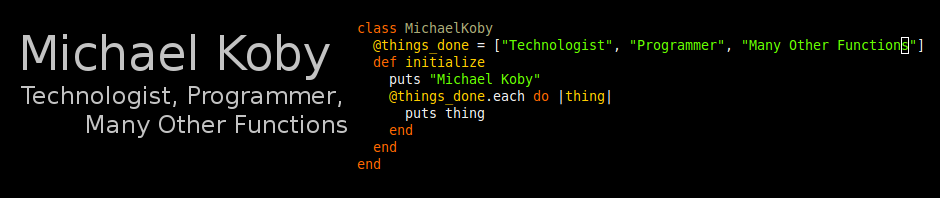
Versiion which I downloaded from the internet doesn't have public property ID3v23Tag.WriteFlag. So I can not change it. And whey I call myMp3.Write(), I am getting error .
Versiion which I downloaded from the internet doesn't have public property ID3v23Tag.WriteFlag. So I can not change it. And whey I call myMp3.Write(), I am getting error .